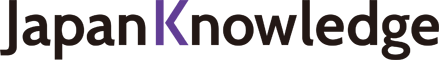JapanKnowledge Personal Support
1 Login and Logout
How to loginWatch video
To use JapanKnowledge, you need to login. Click the Login button on the home page after selecting the login account type (organization user account or individual user account) and enter your ID and password.
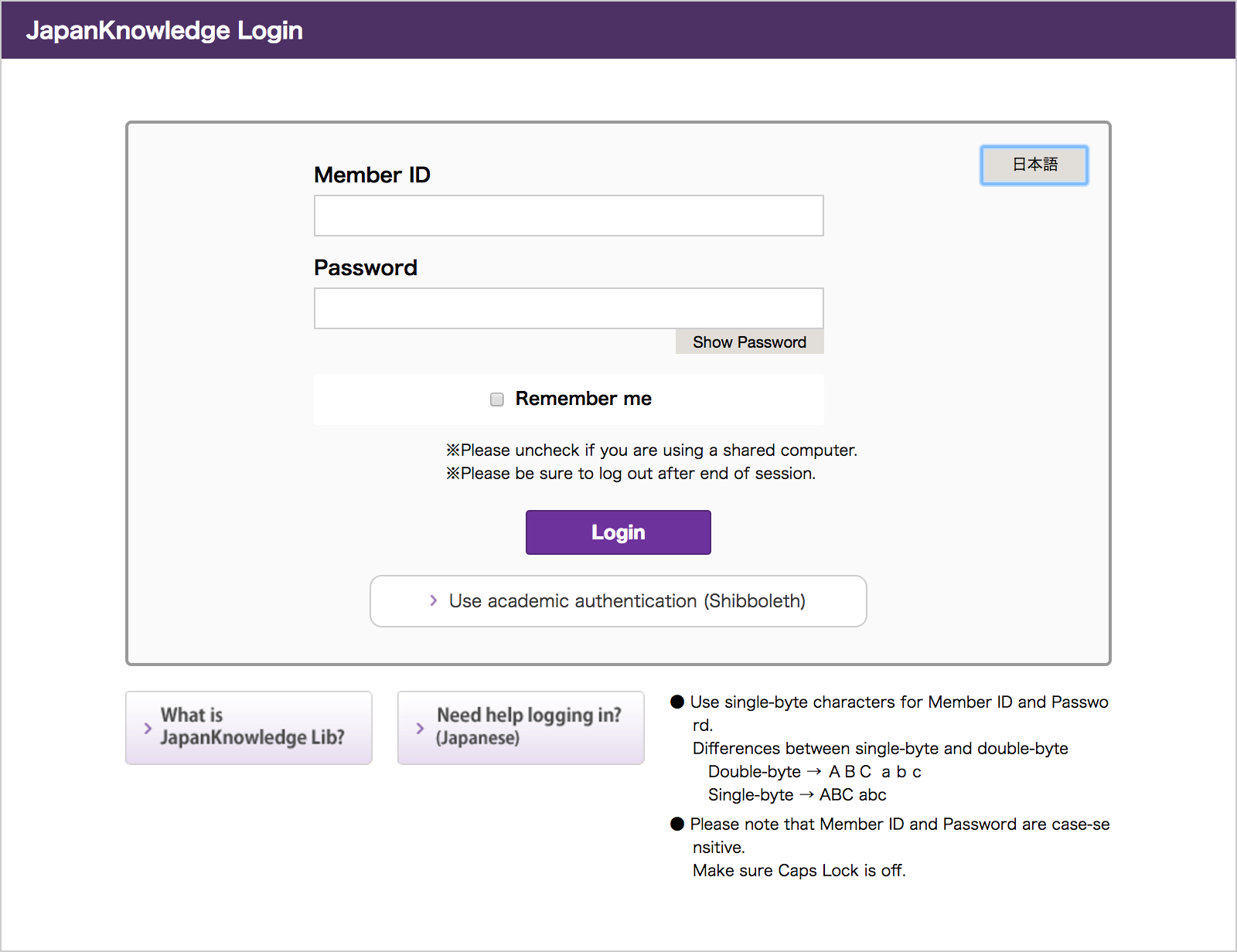
Checking the "Remember me" box before logging in will enable you to login without entering your ID and password on your next or subsequent visits.
If you are using this site from an IP address covered by a corporate contract, you will be able to use the site by simply clicking the Login button.
How to logoutWatch video
Click the Logout button at the top right corner of the page. Please click the Logout button at the end of your session.
If you close the browser without logging out, your account will remain logged in. (If the number of users logged in exceeds the specified limit, you will not be able to use the site for a certain amount of time.)
TIPSLogin from a tab
There are other ways to login besides clicking the Login button. You can also access the login page by clicking Basic Search, Advanced Search, or Bookshelf at the top left corner of the home page.
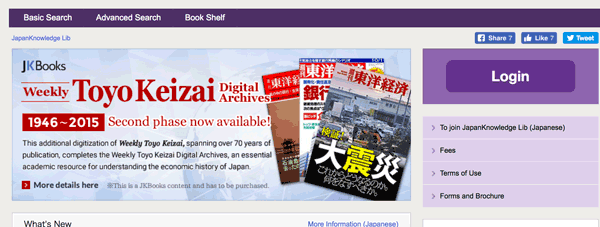
▲ You can login to the "For Corporations" section directly by clicking the above tab on the home page.
TIPSWhile logged in, you can search whenever you want.
In case you are already logged in, you can search directly from the box instead of clicking the tabs Basic Search, Advanced Search or Bookshelf on the top of the page.

Privacy Policy - Purpose of collection and use of personal information
The registered name, address, contact information and payment information is used for the purposes of content distribution, payment procedure and confirmation. The personal information will not be used for other purposes than the required administration and service of JapanKnowledge.