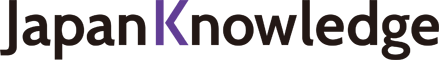JapanKnowledge Lib Support
FAQ: environment
- Can you please tell me the recommended computer environment for JapanKnowledge?
- We recommend the following OS and browser environments. Please also disable the "prefetching feature" in your browser settings.【Computer environments】
OS Browser Notes Windows 11 Latest update of Google Chrome Latest update of Microsoft Edge macOS 15 Latest update of Safari 【Smartphones and tablets】OS Browser Notes iPhone iOS 18 Latest update of Safari Knowledge Searcher will not run on this environment. iPad iPadOS 18 Latest update of Safari Android 16 * Latest update of Google Chrome Depending on the combination of browser and device, in some cases Knowledge Searcher may not run on this environment. Android 15 * Latest update of Google Chrome Android 14 * Latest update of Google Chrome Android 13 * Latest update of Google Chrome Android 12 * Latest update of Google Chrome *PDF files cannot be displayed in a browser when using Android OS.【Cautions】
・The statements in the above table do not guarantee operability. Even with the recommended environment, it may not be possible to use the service, or the pages may not display correctly, due to the characteristics of the device model or browser.・Using model dependent characters or extended kanji sets may result in problems such as character corruption or inability to obtain a correct search result. We request that you do not use these characters or kanji sets.・When using a touch screen device, some screens may display incorrectly.Please Disable the Prefetching Feature
Some recent web browsers include a "prefetching feature." When enabled, this feature can unintentionally cause massive accesses by repeatedly loading linked pages in the background.
Additionally, enabling this feature may increase the risk of inadvertently accessing suspicious websites.When using JapanKnowledge, please follow the steps below to disable the setting.
Microsoft Edge
Open Settings > Cookies and Site Permissions > Manage and Delete Cookies and Site Data, then turn off Preload pages for faster browsing and searching.
Google Chrome(Windows)
Go to Settings > Performance, then turn off Preload page.
Safari (Mac)
Open the Safari menu > Preferences (or Settings). In the Search tab, uncheck Preload Top Hit in the background.
Safari(iOS、iPadOS)
Open Settings > Safari, then search for Preload Top Hit and ensure it is turned off.
Google Chrome(Android)
Open Settings > Privacy and Security > Preload pages, then select No preloading.
- What authentication methods are there?
JapanKnowledge services are available through IP address authentication and Academic Authentication Federation “GakuNin” authentication.
- Global IP address authentication
-
This is for corporate users that have a fixed global IP address. When logging in from the fixed global IP address environment, an authentication screen is not displayed. Users can access the search screen directly.
The user device IP address can be confirmed at the link below.
* Please contact us if you do not have a fixed IP address.The client environment can be confirmed here. - Academic authentication
-
It is possible to login to JapanKnowledge by using the Academic Authentication Federation “GakuNin”.
* A separate application is necessary to use “GakuNin”.
The application can be made here.
- What is the simultaneous access number?
- The basic control of the use of JapanKnowledge services is in accordance with the simultaneous access number. When access to JapanKnowledge is made from different devices within one corporate user (organization), it is possible to browse JapanKnowledge up to the simultaneous access number stipulated in the contract. (For example, in the case that a "four access" contract was concluded, JapanKnowledge services can be used from four different devices simultaneously.)
Additionally, if you select the FTE contract, the service can be used with unlimited simultaneous access.- Can JapanKnowledge services be used from a smartphone or tablet?
- JapanKnowledge can be accessed on a smartphone or tablet using the same URL as a PC. As the page design has been optimized to adjust to the screen display size, the services can be used comfortably even on a small screen.
*Knowledge Searcher does not run on iOS and iPadOS.- I want to place a JapanKnowledge link on a page.
- JapanKnowledge is link-free, but there are a number of cautions.
Please see the following page for details.
About links
Privacy Policy - Purpose of collection and use of personal information
The registered name, address, contact information and payment information is used for the purposes of content distribution, payment procedure and confirmation. The personal information will not be used for other purposes than the required administration and service of JapanKnowledge.