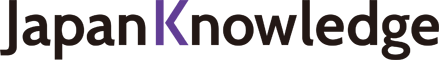JapanKnowledge Lib Support
FAQ: all
- What is the difference between a corporate contract (JapanKnowledge Lib) and a personal contract (JapanKnowledge Personal)?
- Services for corporate users (institutional use: JapanKnowldge Lib) are intended for use by organizations such as universities and public libraries, and provided the access numbers are within those stipulated in the contract, the services may be used by more than one person and there is no limitation on the number of people who use the services.
Services for individuals (individual use: JapanKnowledge Personal) are intended for use by individual persons, and since one member’s ID is issued for each individual contract, the services can only be used by the contractee to whom the member’s ID has been issued. Further, the composition of the contents that can be used differs depending on the course (product), but there is no difference regarding contents or function between services for corporations or individuals. - Can you please tell me the recommended computer environment for JapanKnowledge?
- We recommend the following OS and browser environments.【Computer environments】
OS Browser Notes Windows 10/11 Latest update of Google Chrome Latest update of Microsoft Edge macOS 14 Latest update of Safari *Only Google Chrome and Microsoft Edge are able to display the "citation insert function."【Smartphones and tablets】OS Browser Notes iPhone iOS 17 Latest update of Safari Knowledge Searcher will not run on this environment. iPad iPadOS 17 Latest update of Safari Android 14 * Latest update of Google Chrome Depending on the combination of browser and device, in some cases Knowledge Searcher may not run on this environment. Android 13 * Latest update of Google Chrome Android 12 * Latest update of Google Chrome Android 11 * Latest update of Google Chrome *PDF files cannot be displayed in a browser when using Android OS.【Cautions】
・The statements in the above table do not guarantee operability. Even with the recommended environment, it may not be possible to use the service, or the pages may not display correctly, due to the characteristics of the device model or browser.・Using model dependent characters or extended kanji sets may result in problems such as character corruption or inability to obtain a correct search result. We request that you do not use these characters or kanji sets. - What authentication methods are there?
JapanKnowledge services are available through IP address authentication and ID/password authentication.
- Global IP address authentication
-
This is for corporate users that have a fixed global IP address. When logging in, an ID/password screen is not displayed. Users can access the search screen directly.
The user device IP address can be confirmed at the link below.The client environment can be confirmed here. - ID/password authentication
- Please enter the member ID and password that were issued at the time of concluding the contract. This is for corporate users that do not have a global IP address.
- What is the simultaneous access number?
- The basic control of the use of JapanKnowledge services is according to the simultaneous access number. When access to JapanKnowledge is made from different devices within one corporate user (organization), it is possible to browse JapanKnowledge up to the simultaneous access number stipulated in the contract. (For example, in the case that a "four access" contract was concluded, JapanKnowledge services can be used from four different devices simultaneously.)
- Can JapanKnowledge services be used from a smartphone or tablet?
- JapanKnowledge can be accessed on a smartphone or tablet using the same URL as a PC. As the page design has been optimized to adjust to the screen display size, the services can be used comfortably even on a small screen.
*Knowledge Searcher does not run on Mac iOS.- I want to place a JapanKnowledge link on a page.
- JapanKnowledge is link-free, but there are a number of cautions.
Please see the following page for details.
About links- Can you please tell me what software I need to use JapanKnowledge?
- JapanKnowledge requires Microsoft Excel when you download statistical tables shown in the "Japan Statistical Yearbook" and "Historical Statistics of Japan" as Excel files.
PDF files cannot be displayed in a browser when using Android OS.
Please download and install the software at your own individual responsibility.
- I cannot login.
- There may be several reasons why you cannot login. Please check the possible causes below.
- Are you trying to access the correct URL?
The URL for the corporate user site is
JapanKnowledge Lib:http://japanknowledge.com/library/
*For users who are using parts/sections of the site separately, please use these URLs:
・JKBooks:http://japanknowledge.com/library/?5
・Nihon Rekishi Chimei Taikei (Encyclopedia of Japanese Historical Place Names):http://japanknowledge.com/library/?2
・Kokushi Daijiten (Encyclopedia of Japanese History):http://japanknowledge.com/library/?3
- If your environment is a proxy environment using a filtering setting, it is necessary to register each of the JapanKnowledge domains.
The domains that need to be registered are listed here.
- Correct login is not possible if you are accessing JapanKnowledge using an access method that involves URL conversion (remote access, etc.). In some cases, it may not be possible to conduct searches.
When accessing JapanKnowledge via VPN, we recommend that you use "tunnel mode VPN," which does not involve the rewriting of URLs and JavaScript.
Regarding other modes of VPN connection, it is sometimes possible to access JapanKnowledge using a "do not convert URL setting" at the VPN side, but we ask that you implement the setting alteration for the VPN connection with the understanding of the organization you are affiliated to.
- Please ensure that the time setting on your PC does not vary greatly from the actual time.
Login is not possible if the time setting on the local PC varies greatly from the actual time. Please confirm the time setting on your PC and ensure that it is set to the correct local time. - Add "https://*.japanknowledge.com/" to the "Trusted Sites list."
In the case of Windows, you may be able to use JapanKnowledge by adding the JapanKnowledge domain following the steps below.
Example) In the case of Windows
- ①Press the "Windows" key and type "Internet options" in the search box.
- ②Click "Internet options."
- ③Select "Trusted Sites" from "Select a zone to view or select security settings" in the "Security" tab and click "Site."
- ④Add the following URL,
https://*.japanknowledge.com/
and then click the "Close" button. - ⑤In "Level of security in this zone," click the "Default level" button. (If the "Default level" button cannot be clicked, the setting is already set at "Default level.")
- ⑥Click "OK" at the bottom of the "Security" tag.
- ⑦Restart the browser. (Please close all open browsers before restarting your browser.)
- I am using IP authentication, but the ID/password screen appears.
- Please check with your system manager that a global IP address has been applied for on the device you are using to access JapanKnowledge.
Please confirm the registered global IP address on the "JapanKnowledge Corporate Manager Page."
The IP address of the device you are using to access JapanKnowledge can be confirmed on the "Client environment confirmation" page, where you can find "Access information"→"Access source IP address."The client environment can be confirmed here.- I get a "Member authentication error" message when I try to login using the ID/password authentication.
- Are you sure you entered the correct Member ID and password?
- Did you use single-byte characters when entering the Member ID and password?
<The difference between single-byte and double-byte characters>
When you enter double-byte characters, these display as → ABC abc
When you enter single-byte characters, these display as → ABC abc
- Please ensure that you take due care with uppercase and lowercase letters.
- Are you sure there is no space entered at the beginning or the end of the Member ID or password?
- Please check with your corporate system manager that the Member ID and password you have entered are correct.
- Is the URL that you are accessing correct?
The URL for corporate users is as follows:
JapanKnowledge Lib:https://japanknowledge.com/library/
*For users who are using parts/sections of the site separately, please use these URLs:
・JKBooks:https://japanknowledge.com/library/?5
・Nihon Rekishi Chimei Taikei (Encyclopedia of Japanese Historical Place Names):https://japanknowledge.com/library/?2
・Kokushi Daijiten (Encyclopedia of Japanese History):https://japanknowledge.com/library/?3- I am using JKBooks (or JK Select Series) without integrating with JapanKnowledge Lib, but I am only able to login to one side of the site.
- This phenomenon occurs when using the same browser to login to both sites simultaneously, because same cookie is accessed when you login. Please first logout from the site you are using before logging in to the other site, or use a different browser to login to each site.
- I am using Safari as the browser on an iPhone/iPad, but after I login, when I enter a search term and click "Search" the search term I entered disappears.
Please check whether or not the Safari "Private browse" has been enabled. With "Private browse," this phenomenon occurs because the cookie information that JapanKnowledge requires for authentication does not remain in (is deleted from) the system. If the setting is enabled, please disable "Private browse" by using the following procedure.- 1. Tap the icon that looks like two squares imposed on one another at the lower right (upper right in some versions) of the Safari screen.
- 2. Tap "Private," displayed in the lower left, and tap "Finish."
*If the color of upper part of the Safari screen changes from black to white, the change has been made from "Private browse" to normal mode.- When I enter a search term and click "Search," the search term I entered disappears.
It is possible that this occurs because JavaScript has not been enabled. If JavaScript has been disabled in the browser settings, please change the setting. Whether or not JavaScript has been enabled can be confirmed at the "Use of JavaScript" section at the following page.- Please can you tell me how I can browse the latest issue of Shukan Economist (Weekly Economist) and also how to browse past issues one at a time.
- Select Weekly Economist from the "bookshelf" and click the cover of the issue you want to read to see a list of articles in that issue.
In addition, by clicking "Search" in the empty search box in the "Advanced Search" in Weekly Economist, headlines from the top of the latest issue appear in order. It is also possible to select the issue you wish to read from the issue number at the left of the screen.
*If there is already a search term in the search box, please erase the search term before clicking "Search."- I am accessing JapanKnowledge off-campus (VPN connection), but the main text pages of Shimpen Nihon Koten Bungaku Zenshu (The Complete Collection of Japanese Classical Literature: New Edition), Toyo Bunko (The Eastern Library Series) and Edo Meisho Zue (Famous Places in Edo) do not display.
The contents of the series Shimpen Nihon Koten Bungaku Zenshu (The Complete Collection of Japanese Classical Literature: New Edition), Toyo Bunko (The Eastern Library Series) and Edo Meisho Zue (Famous Places in Edo) are browsed as graphic images using an exclusive viewer (a browser-like viewer) that obfuscates the data.
For this reason, when accessing via VPN, we recommend the use of "tunnel mode VPN," which does not involve the rewriting of URLs or JavaScript.
Regarding other modes of VPN connection, it is sometimes possible to use JapanKnowledge using a "do not convert URL setting" at the VPN side, but we ask that you implement the setting alteration for the VPN connection with the understanding of the organization you are affiliated to.
*The method used to solve this issue may differ according to the system you are using.- Is it necessary to have my browser set to "enable/accept cookies"?
- Cookies are a mechanism to identify users who have accessed a web server.
To use JapanKnowledge, it is necessary to have your browser set to "enable cookies."- If the browser is set to enable cookies, won’t that make it possible to access my personal data?
- As the cookies used by JapanKnowledge do not contain personal data, there is no possibility of access to your personal data.
- Is it necessary to have JavaScript enabled?
- JavaScript is one kind of computer language standard for writing programs that are run on the client-side computer.
JapanKnowledge uses JavaScript to display, etc. all kinds of windows. It is not possible to use JapanKnowledge on a browser that is not set to "enable" this function.- I checked all the other FAQs, but could not find a solution to my issue.
We will look into the issue for you. Please contact us using the following procedure:- Please access the following page:
- Please copy the displayed content and paste it into a word processing software, etc. and then save the file in an appropriate place.
- Please explain in detail your issue phenomenon by typing it into the file in 2. and attach the saved file in an email message to the following email address.
Contact email address:
- Check client environment.
Access information
Today (server) 2024-10-25 03:17:25 Today (client) Access IP address 3.138.32.34 Proxy server information (none) User OS Mozilla/5.0 AppleWebKit/537.36 (KHTML, like Gecko; compatible; ClaudeBot/1.0; +claudebot@anthropic.com) Use of JavaScript Use of cookies
InquiryPrivacy Policy - Purpose of collection and use of personal information
The registered name, address, contact information and payment information is used for the purposes of content distribution, payment procedure and confirmation. The personal information will not be used for other purposes than the required administration and service of JapanKnowledge.