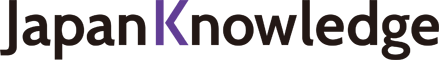JapanKnowledge Lib Support
FAQ: search
- I am using Safari as the browser on an iPhone/iPad, but after I login, when I enter a search term and click "Search" the search term I entered disappears.
- Please check whether or not the Safari "Private browse" has been enabled. With "Private browse," this phenomenon occurs because the cookie information that JapanKnowledge requires for authentication does not remain in (is deleted from) the system. If the setting is enabled, please disable "Private browse" by using the following procedure.
- 1. Tap the icon that looks like two squares imposed on one another at the lower right (upper right in some versions) of the Safari screen.
- 2. Tap "Private," displayed in the lower left, and tap "Finish."
*If the color of upper part of the Safari screen changes from black to white, the change has been made from "Private browse" to normal mode. - When I enter a search term and click "Search," the search term I entered disappears.
- It is possible that this occurs because JavaScript has not been enabled. If JavaScript has been disabled in the browser settings, please change the setting. Whether or not JavaScript has been enabled can be confirmed at the "Use of JavaScript" section at the following page.
- Please can you tell me how I can browse the latest issue of Shukan Economist (Weekly Economist) and also how to browse past issues one at a time.
- Select Weekly Economist from the "bookshelf" and click the cover of the issue you want to read to see a list of articles in that issue.
In addition, by selecting Weekly Economist from "Select Contents" on the "Advanced Search" screen and clicking the "Search" button with the search box empty, headlines from the top of the latest issue will be displayed. It is also possible to select the issue you wish to read from the issue number at the left of the screen.
*If there is already a search term in the search box, please erase the search term before clicking "Search." - I am accessing JapanKnowledge off-campus (VPN connection), but the main text pages of Shimpen Nihon Koten Bungaku Zenshu (The Complete Collection of Japanese Classical Literature: New Edition), Toyo Bunko (The Eastern Library Series) and Edo Meisho Zue (Famous Places in Edo) do not display.
- The contents of the series Shimpen Nihon Koten Bungaku Zenshu (The Complete Collection of Japanese Classical Literature: New Edition), Toyo Bunko (The Eastern Library Series) and Edo Meisho Zue (Famous Places in Edo) are browsed as graphic images using an exclusive viewer (a browser-like viewer) that obfuscates the data.
For this reason, when accessing via VPN, we recommend the use of "tunnel mode VPN," which does not involve the rewriting of URLs or JavaScript.
Regarding other modes of VPN connection, it is sometimes possible to use JapanKnowledge using a "do not convert URL setting" at the VPN side, but we ask that you implement the setting alteration for the VPN connection with the understanding of the organization you are affiliated to.
*The method used to solve this issue may differ according to the system you are using.
Inquiry
Privacy Policy - Purpose of collection and use of personal information
The registered name, address, contact information and payment information is used for the purposes of content distribution, payment procedure and confirmation. The personal information will not be used for other purposes than the required administration and service of JapanKnowledge.