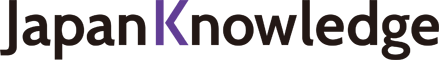JapanKnowledge Personal Support
3 Advanced SearchWatch video
*The content displayed on the screen may be subject to change.
Advanced Search is useful for setting multiple search conditions. You can also filter and classify the information in the facet as in Basic Search.
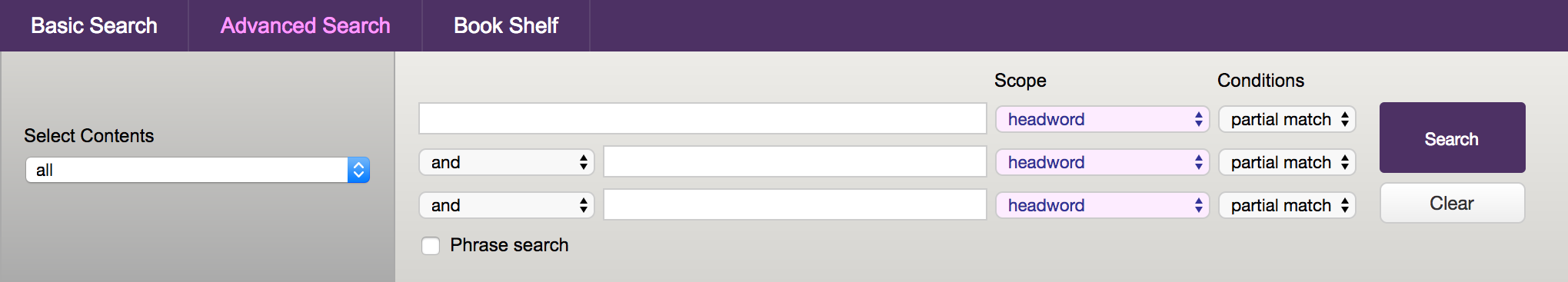
- With the "Select Contents" dropdown menu set to "all," type a search word and select the scope and conditions.
- Type a word into the search boxes below. [headword] or [full text] can be selected as the scope, and search conditions [AND], [OR], [NOT], [exact match], [prefix match], [suffix match], or [partial match] can be selected.
- Click the Search button.
"Select Contents" menu
A dropdown menu will appear when you click "Select Contents." Selecting content from the menu will display the search page of the content selected.
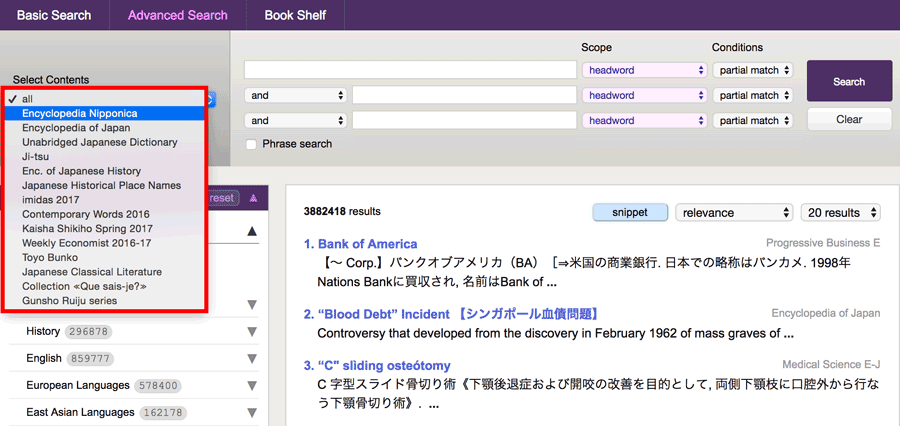 ▲Here, we select "Encyclopedia Nipponica."
▲Here, we select "Encyclopedia Nipponica."
Advanced Search page for the "Encyclopedia Nipponica"
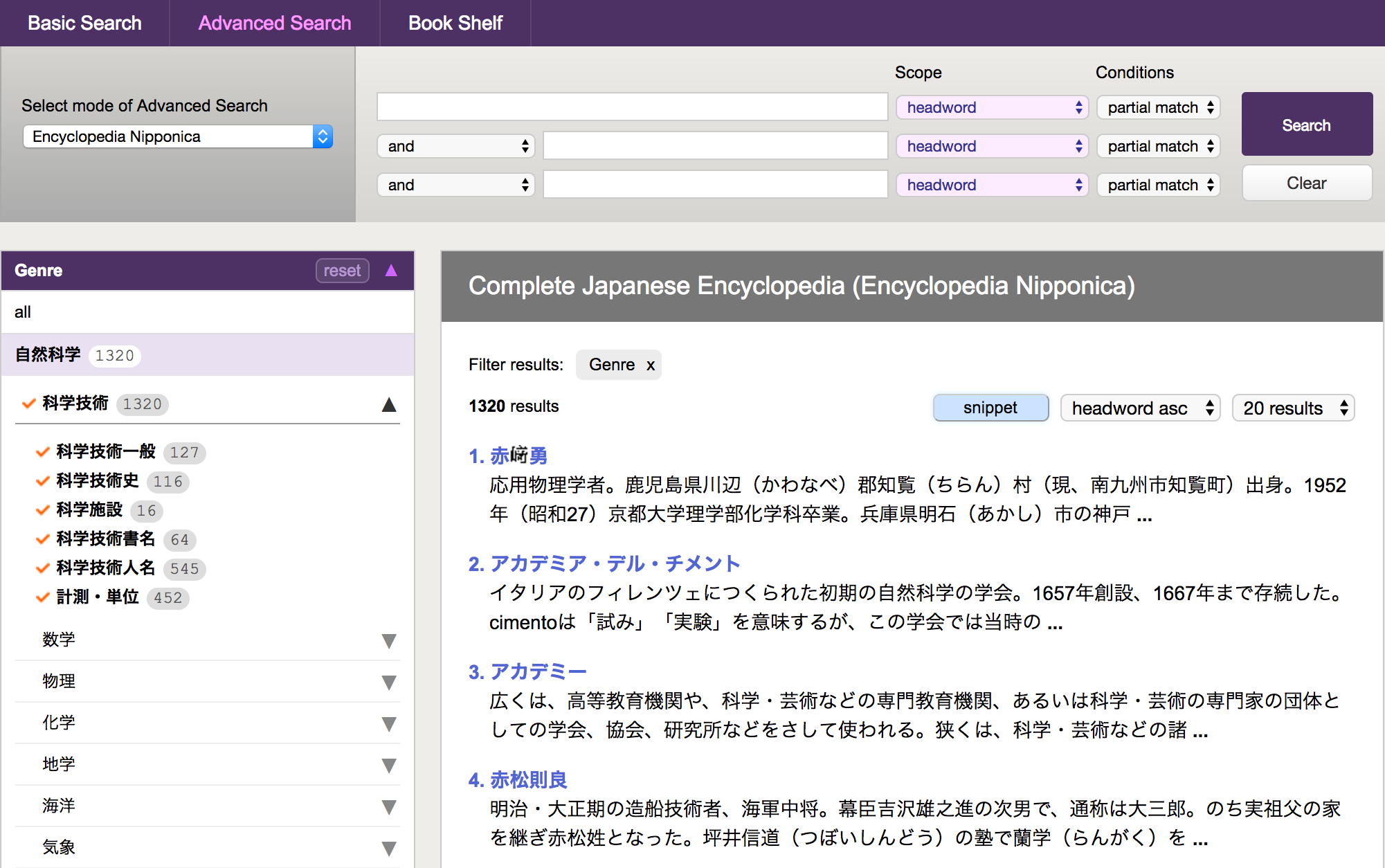 ▲The search results can be filtered to categories in the facet on the left side of the page.
▲The search results can be filtered to categories in the facet on the left side of the page.
Classification categories in the facet may vary depending on the content.
☆Optional contents ★JKBooks
- Encyclopedia Nipponica
- Sekai Daihyakkajiten ☆
- Encyclopedia of Japan
- Unabridged Japanese Dictionary
- Dai Kanwa Jiten〈Single Kanji search〉 ☆
- Dai Kanwa Jiten〈Vocabulary search〉 ☆
- Ji-tsu
- Kadokawa Kogo Daijiten ☆
- Encyclopedia of Japanese History ☆
- Japanese Historical Place Names ☆
- Kadokawa Nihon Chimei Daijiten ☆
- Kaisha Shikiho
- Weekly Economist
- Toyo Bunko
- Japanese Classical Literature
- Collection ≪Que sais-je?≫
- Kokka Taikan〈Vocabulary search〉 ☆
- Kokka Taikan〈Phrase search〉 ☆
- Nihon Kindai Bungakukan (Taiyo, Bungei Kurabu, Koyukai Zasshi, Kindai sakka genkoshu) ★
- Fuzoku Gaho ★
- Gunsho Ruiju series ★
- Bijutsu Shinpo ★
- Toyo Keizai Archives ★
- Kobunso Taika Koshomoku ★
- Jinbutsu Sosho ★
- The ORIENTAL ECONOMIST ★
- Ibun series (Heian・Kamakura・Nanboku-cho) ★
- Bungeishunju Archives ★
- Shintei Zoho Kokushi Taikei ★
- Tenno Kozoku Jitsuroku ★
- Shiryo Sanshu ★
*The content displayed may vary depending on the contract details.
Content can also be selected from the "Advanced Search" dropdown menu at the top of the page.
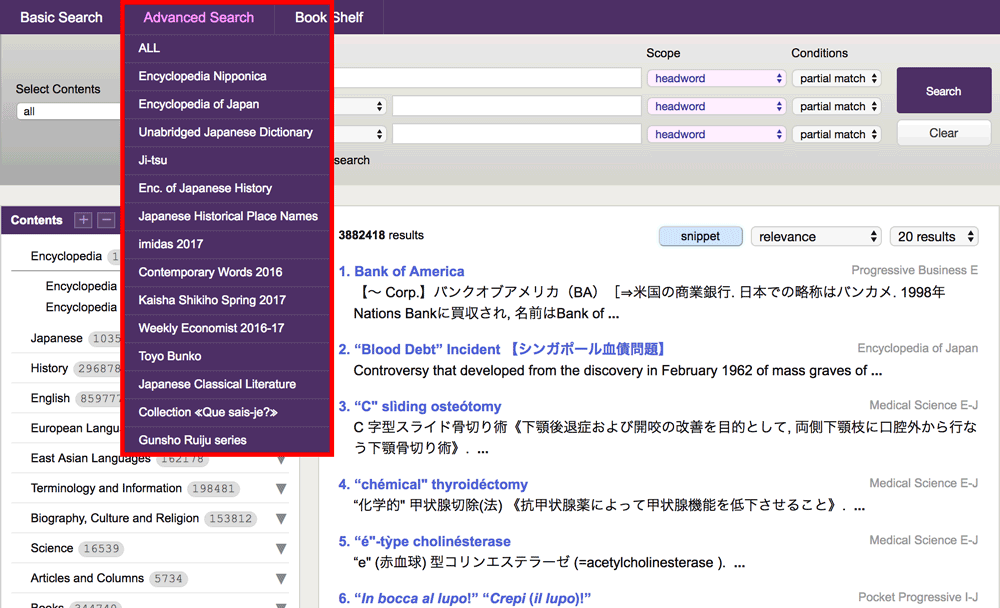
TIPSThe difference between the "Select Contents" dropdown and the Contents Facet
When you already know which content you want to search, it is helpful to use the "Select Contents" dropdown in Advanced Search. This allows you to focus your search within a specific content category. If you want to cross-search multiple contents and filter the results, you can use Basic Search or the Advanced Search with all contents selected. Similarly, when unsure in which content your search word can be found, we recommend that you first perform a search from the Basic or Advanced Search page and then filter the search results.
TIPSHow to use the Boolean searching [AND] [OR] [NOT]
- [AND]: Use [AND] to search for information that contains all the words typed in the search box.
- [OR]: Use [OR] to search for information which contains either one or the other of the words typed in the search box.
- [NOT]: Use [NOT] to exclude information that contains the typed word from the search results.
Privacy Policy - Purpose of collection and use of personal information
The registered name, address, contact information and payment information is used for the purposes of content distribution, payment procedure and confirmation. The personal information will not be used for other purposes than the required administration and service of JapanKnowledge.