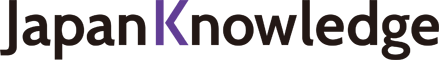JapanKnowledge Personal Support
4 Search Result DisplayWatch video
*The content displayed on the screen may be subject to change.
The number of search results, titles, contents and snippets can be viewed in the search result screen.* An icon will be displayed in results which contain images, sounds or maps, and an image will be displayed on the right side of the heading for contents that have thumbnails.
*The top 1000 results are displayed.
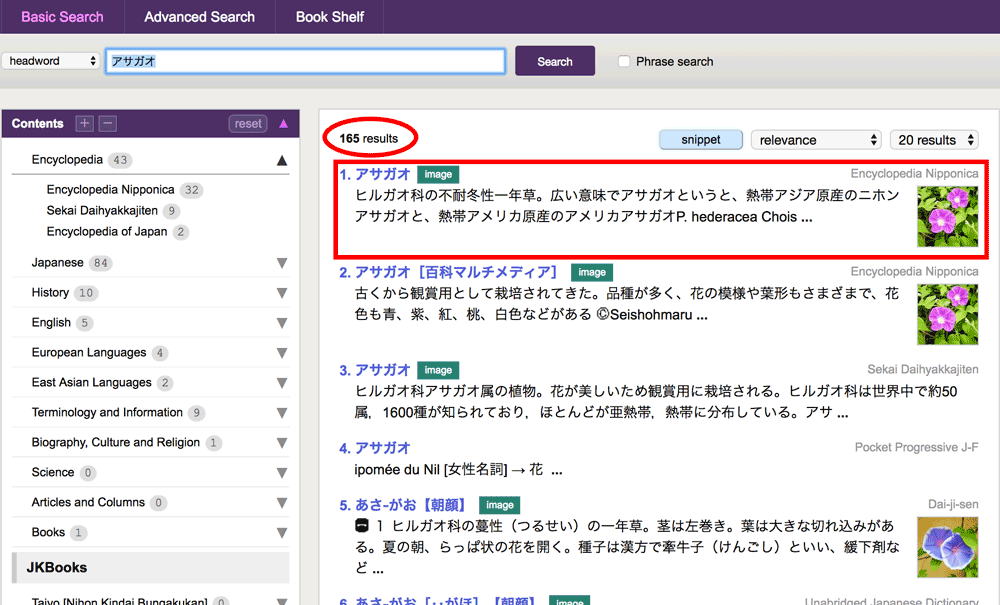
Basic Search results are displayed in the following order: exact match, prefix match, and partial match.
Changing the search result display
The display results can be altered to show/hide snippets, sort result order, and increase or decrease the number of results (to 20, 50, or 100).
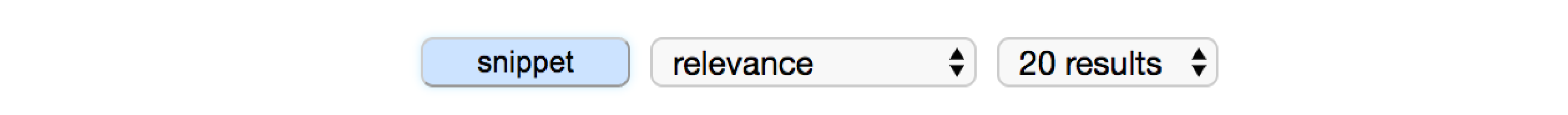
The order of the results is initially set to [relevance], to display in order of the information giving the closest match with the search word.
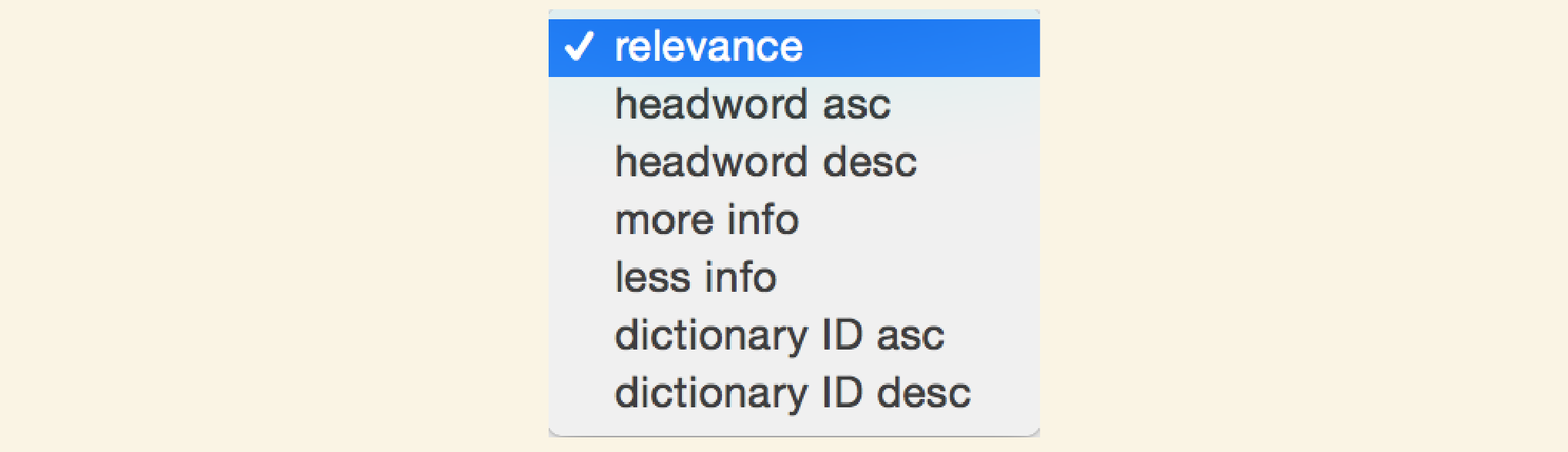
| Relevance | order of the information giving the closest match with the search word and conditions. [exact match]→ [prefix match]→ [partial match] |
|---|---|
| Headword ascending | arranges headwords in ascending order based on character codes. (number→alphabet→hiragana→kanji) |
| Headword descending | arranges headwords in descending order based on character codes. (kanji→hiragana→alphabet→number) |
| More info | arranges information in order of word count, from highest to lowest. |
| Less info | arranges information in order of word count, from lowest to highest. |
| Dictionary ID ascending | arranges contents listed in the facet on the left side of the page in ascending order based on Dictionary ID. |
| Dictionary ID descending | arranges contents listed in the facet on the left side of the page in descending order based on Dictionary ID. |
TIPSWhich to use first: Facet or Search?
If you already know the category or content you want to search, we recommend that you first filter the information using the content facet before you search. If you are unsure which content includes your search information, we recommended that you search first and then select the content that contains information you are interested in.
For example, if you want to search for information about "Izumo-Taisha" in the [Encyclopedia] category, start by selecting "Encyclopedia Nipponica" in the content facet and then typing "Izumo-Taisha" in the search box. The engine will immediately provide you with the filtered results.
If you are unsure which category contains your search word, such as "Miyazaki," for example, begin by conducting a general search. If you are searching for a person’s name, select the [Biography, Culture and Religion] category. If you are searching for a place name, select the [History and Place Names] category, or [Japanese Historical Place Names] inside the [History and Place Names] category.
The contents facet allows you to filter search results. If you already know which specific content or category contains your search information, selecting the category or content before conducting the search will lead you more rapidly to the results you are looking for.
Privacy Policy - Purpose of collection and use of personal information
The registered name, address, contact information and payment information is used for the purposes of content distribution, payment procedure and confirmation. The personal information will not be used for other purposes than the required administration and service of JapanKnowledge.