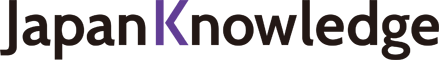JapanKnowledge Lib Support
FAQ: auth
- I cannot login.
- There may be several reasons why you cannot login. Please check the possible causes below.
- Are you trying to access the correct URL?
The URL for the corporate user site is
JapanKnowledge Lib:https://japanknowledge.com/library/
*For users who are using parts/sections of the site separately, please use these URLs:
・JKBooks:https://japanknowledge.com/library/?5
・Nihon Rekishi Chimei Taikei (Encyclopedia of Japanese Historical Place Names):https://japanknowledge.com/library/?2
・Kokushi Daijiten (Encyclopedia of Japanese History):https://japanknowledge.com/library/?3
- If your environment is a proxy environment using a filtering setting, it is necessary to register each of the JapanKnowledge domains.
The domains that need to be registered are listed here.
- Correct login is not possible if you are accessing JapanKnowledge using an access method that involves URL conversion (remote access, etc.). In some cases, it may not be possible to conduct searches.
When accessing JapanKnowledge via VPN, we recommend that you use "tunnel mode VPN," which does not involve the rewriting of URLs and JavaScript.
Regarding other modes of VPN connection, it is sometimes possible to access JapanKnowledge using a "do not convert URL setting" at the VPN side, but we ask that you implement the setting alteration for the VPN connection with the understanding of the organization you are affiliated to.
- Please ensure that the time setting on your PC does not vary greatly from the actual time.
Login is not possible if the time setting on the local PC varies greatly from the actual time. Please confirm the time setting on your PC and ensure that it is set to the correct local time. - Add "https://*.japanknowledge.com/" to the "Trusted Sites list."
In the case of Windows, you may be able to use JapanKnowledge by adding the JapanKnowledge domain following the steps below.
Example) In the case of Windows
- ①Press the "Windows" key and type "Internet options" in the search box.
- ②Click "Internet options."
- ③Select "Trusted Sites" from "Select a zone to view or select security settings" in the "Security" tab and click "Site."
- ④Add the following URL,
https://*.japanknowledge.com/
and then click the "Close" button. - ⑤In "Level of security in this zone," click the "Default level" button. (If the "Default level" button cannot be clicked, the setting is already set at "Default level.")
- ⑥Click "OK" at the bottom of the "Security" tag.
- ⑦Restart the browser. (Please close all open browsers before restarting your browser.)
- Are you trying to access the correct URL?
- I am using IP authentication, but the ID/password screen appears.
- Please check with your system manager that a global IP address has been applied for on the device you are using to access JapanKnowledge.
Please confirm the registered global IP address on the "JapanKnowledge Corporate Manager Page."
The IP address of the device you are using to access JapanKnowledge can be confirmed on the "Client environment confirmation" page, where you can find "Access information"→"Access source IP address."The client environment can be confirmed here. - I get a "Member authentication error" message when I try to login using the ID/password authentication.
- Are you sure you entered the correct Member ID and password?
- Did you use single-byte characters when entering the Member ID and password?
<The difference between single-byte and double-byte characters>
When you enter double-byte characters, these display as → ABC abc
When you enter single-byte characters, these display as → ABC abc
- Please ensure that you take due care with uppercase and lowercase letters.
- Are you sure there is no space entered at the beginning or the end of the Member ID or password?
- Please check with your corporate system manager that the Member ID and password you have entered are correct.
- Is the URL that you are accessing correct?
The URL for corporate users is as follows:
JapanKnowledge Lib:https://japanknowledge.com/library/
*For users who are using parts/sections of the site separately, please use these URLs:
・JKBooks:https://japanknowledge.com/library/?5
・Nihon Rekishi Chimei Taikei (Encyclopedia of Japanese Historical Place Names):https://japanknowledge.com/library/?2
・Kokushi Daijiten (Encyclopedia of Japanese History):https://japanknowledge.com/library/?3- I am using JKBooks (or JK Select Series) without integrating with JapanKnowledge Lib, but I am only able to login to one side of the site.
- This phenomenon occurs when using the same browser to login to both sites simultaneously, because same cookie is accessed when you login. Please first logout from the site you are using before logging in to the other site, or use a different browser to login to each site.
Inquiry
Privacy Policy - Purpose of collection and use of personal information
The registered name, address, contact information and payment information is used for the purposes of content distribution, payment procedure and confirmation. The personal information will not be used for other purposes than the required administration and service of JapanKnowledge.